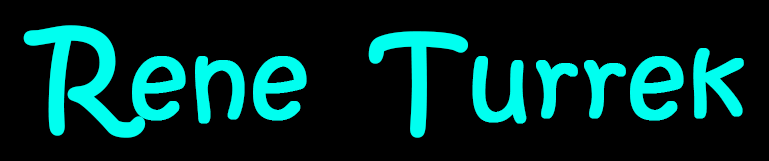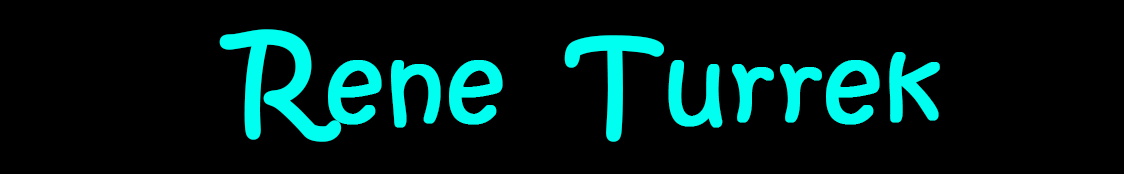Work
8 Whiteboard Animation Software to Create Your Characteristic Video Resume


Are you facing stiff competition in a job opening? Then you understand the need to stand out. But how do you beat your competitors, impress the interviewer, and win a new job?
One way is by making a characteristic video resume. These videos effectively highlight your personality, skills, and competencies better than traditional resumes. They are more professional and engaging to surely capture the viewers’ attention.
Wondering how to make a characteristic video resume? Panic Not! It is your lucky day. This article will list and explain the eight whiteboard animation software to create characterized video resumes. Let’s get rolling.
1. Doratoon


Doratoon is a free whiteboard animation software with unique elements and features, and model for reference. Its user-friendly interface makes it easy for beginners to access editing tools, import personal materials, and share videos in multiple formats. Compared to other animation makers, most elements in Doratoon are free, which gives it an edge over its competition.
Features
- 100+ video resume templates. Take advantage of a collection of premade characterized video resume samples. Use the search bar to do quick searches to get started without a hassle.
- Thousands of animated scenes and props. Find the perfect settings to explain your skills, reveal your personality, and share your vision. You can alter scenes as you want and include as many animated props as desired.
- 2D and 3D backgrounds. Choose a static, dynamic, or solid color/gradient background. Static backgrounds include animated, abstract, real shots, and more design options.
- Cartoon Characters. Select from more than 1000+ lively characters in business, occupation, educational settings, and more. All cartoon characters have unique facial expressions which help spruce up your resume.
- Path animation. Introduce Entry, exit, and stay effects for elements and materials in curved, circular, or straight path styles. Every motion takes 1.5 seconds to ease in, out, or move in a straight line.
- Special filters. Personalize your video resume with color gradients and blur, brightness, contrast, and grayscale filters for the backgrounds.
- Text-to-speech AI dubbing. This feature allows you to voice and accompany your content with sound-matching subtitles.
- Music library. You can import your soundtracks or pick one or more from the royalty-free music library.
How Doratoon Works
Open your script and this model for reference to make your characteristic video resume.
Step one
Head to the Doratoon website and sign up for an account. Start with a search for whiteboard animated video resume templates or click Create to choose your preferred working method if you are beginning from scratch or importing PPT.
Step two
If you begin with a template, click EDIT THIS TEMPLATE after selecting one. Then, edit the background, characters, and templates with colors, filters, shadow effects, and animation gestures from the right column.
If you start from scratch, insert your scenes, backgrounds, characters, and more from the left column. Next, edit with colors, filters, shadow effects, and animation gestures from the right panel.
Step three
Click Publish, then follow the dialogue box to provide a title for your video resume and choose the file type, cover, and quality. Finally, click Export to share on social media or copy the URL.
2. Renderforest


Renderforest is a multifunctional whiteboard animation software for effortless video creation. The platform provides unique solutions, like suggesting scenes that best match the contents of your video. This whiteboard animation software allows you to upload video files and easily add images and text to your resume. It has both free and paid plans.
Features
- Ready-made storyboards.
- Countless scenes and stock footage.
- 2D and 3D animation video templates.
- AI and machine learning algorithms.
- Voiceover trimmer tool.
- Beginner-friendly editing tools.
3. VideoScribe


VideoScribe is a versatile whiteboard animation tool for projects, including video resumes. It has an easy-to-use, drag-and-drop user interface well suited for beginners and professionals to make memorable videos. You can start using the tool with a seven-day free trial and later graduate to the paid and negotiable team plans.
Features
- Hand-drawn animated illustration library.
- Unlimited image and GIF uploads.
- Audio importation and voiceover recording.
- Ever-expanding template library.
- Multiple export options.
- Royalty-free music collection.
4. Animaker


Animaker is a whiteboard animation maker with five different styles, including backboard, notepad, stitch board, and glass board, to diversify your options. The free video resume animation maker provides easily customizable video resume templates to kickstart your efforts. You can easily upload and edit footage using all the essential video editing tools.
Features
- Drag and drop user interface.
- Customizable resume templates.
- Royalty-free music tracks and stock assets.
- Multiple sharing options.
- Powerful character builder.
- Advanced animations.
- AI-powered text-to-speech functionality.
- Auto lip-sync
5. Vyond


Vyond is another animation software for creating dynamic and engaging whiteboard video resumes. The tool helps you create characters to fit any context, from specific careers and workstations to casual settings. You can host your videos wherever you like, export them to social media, or upload them to other content platforms.
Features
- Whiteboard animation templates.
- Flexible storage.
- Flexible pricing plans.
- Training resources and options.
- Active customer community.
- Responsive support center.
6. Powtoon


Powtoon is a free whiteboard animation software that lets you create, edit, and add animation, characters, text, music, and more. The tool allows you to choose from a wide range of whiteboard animation styles to produce professional-looking video resumes in minutes. What’s more, you require little to no editing skills to work with Powtoon.
Features
- 100s of professionally designed, ready-made templates.
- Simple steps for making a video.
- Animation, animated characters, and footage.
- Upload and customize your footage and images.
- Access tutorials, live webinars, support, and a training center to improve your skills.
- Vibrant community.
7. Doodly


Doodly is one of the whiteboard animation software with a friendly interface to allow anyone to make a professional video resume in minutes. The tool enables you to draw animations and make your video resumes by pointing and clicking a mouse. You can also select doodle images, then click and drag them to the canvas for the tool to draw the image for you.
Features
- Drag and drop user interface.
- 1000s of custom-drawn whiteboard doodle images.
- Smart draw technology for drawing uploaded images.
- Selection of male and female hand types for personalization.
- Record your own custom voice-over on the platform.
- Royalty-free audio tracks.
8. Animatron


Animatron is another powerful whiteboard animation software you can use to create video resumes. It has a simple drag-and-drop user interface and tutorials to help beginners make stunning videos in no time. It has free, pro, and business plans with differing access to its studio.
Features
- Static and animated graphics.
- Audio and sound FX.
- Backgrounds and objects.
- Royalty-free images, audio, and video clips.
- Import ready-made content.
- Support from staff and users forum.
Conclusion
Video resumes have come of age with employers. And rightly so because they can present a fuller picture of the candidate. You now have a winning list of whiteboard animation software to make a characteristic video.
To best engage interviewers, you need elements and features provided by most of the animation software above. However, I recommend Doratoon because it offers more under its free plan than its competition.
Work
Why Invest in Ergonomic Furniture? What Makes It Different from Traditional Furniture?


People spend a big portion of their lives working, and it’s crucial to pay attention to the environment in which they work. One of the most pertinent factors that can impact our well-being and productivity is the furniture we use.
Traditional furniture has been a staple in homes and offices for centuries, but there has been a growing recognition of the benefits of ergonomic furniture in recent years. Explore why investing in ergonomic furniture is quite a smart choice and what keeps it apart from traditional furniture.
Prioritising Comfort and Health
These pieces of furniture are designed with a primary focus on user comfort and health. Unlike traditional furniture, which often prioritises aesthetics over functionality, it is meticulously crafted to support the body’s natural posture and movements.
Chairs, desks, and other ergonomic pieces are designed to reduce strain on the neck, shoulders, back, and wrists. They are also adjustable to cater to individual preferences, ensuring that users can maintain a healthy and comfortable working posture throughout the day.
Enhanced Productivity and Focus
One of the key advantages of these furniture pieces is their ability to boost productivity and concentration. Traditional furniture may look elegant but often falls short of providing the necessary support for extended work periods.
On the other hand, ergonomic office furniture like chairs and desks are equipped with features such as lumbar support, adjustable height, and tilt functions, all of which contribute to better posture and reduced discomfort. When individuals are comfortable and pain-free, they can stay zoned in on their tasks, leading to increased efficiency and output.
Customisation for Individual Needs
They stand out due to their high level of customisation. Unlike traditional furniture, which comes in standardised sizes and designs, ergonomic pieces can be tailored to individual needs. Whether you are tall or short, have specific medical conditions, or simply prefer a particular style, ergonomic furniture can be adjusted to accommodate your requirements. This level of customisation helps ensure that users can create a workspace that is uniquely tailored to their preferences, ultimately enhancing their comfort and productivity.
A Long-Term Investment
Investing in them is a wise long-term decision. While traditional furniture may seem more affordable initially, it often comes with hidden costs in the form of health issues and decreased productivity over time. On the other hand, it may require a slightly larger upfront investment, but it pays off in the long run by reducing the risk of musculoskeletal problems and increasing work efficiency. Moreover, high-quality pieces of furniture are built to last, making it a durable and sustainable choice.
A Versatile and Adaptive Piece of Furniture
Another distinctive feature of the furniture is its versatility and adaptability. Traditional furniture is typically designed for a single purpose and may not be easily reconfigured to accommodate changing needs. They are, however, designed with versatility in mind. Many ergonomic desks, for instance, can be adjusted for sitting or standing positions, promoting movement throughout the day. This adaptability not only supports health but also caters to the evolving demands of modern workspaces.
Conclusion
In conclusion, investing in ergonomic furniture is a prudent choice for those who value their health, well-being, and productivity. Unlike traditional furniture, which often sacrifices comfort and functionality for aesthetics, the furniture places user comfort and health at the forefront. It enhances productivity, reduces the risk of health issues, offers customisation options, and is a long-term investment.
Its versatility and adaptability make it quite an ideal choice for the ever-changing demands of today’s work environment. So, when it comes to furnishing your home or office, consider making the switch to these pieces of furniture – your body and productivity will thank you.
Work
Breaking Down Barriers: 6 Online Collaboration Tools for Effective Teamwork


As remote work becomes increasingly common, effective online collaboration tools are more important than ever to help teams work together seamlessly.
Everything from project management software and video conferencing apps to a digital mailbox is available. This article will explore six top-rated online collaboration tools that can help streamline communication and collaboration within your team.
Cloud storage and file-sharing tools
Cloud storage and file-sharing tools allow teams to access and collaborate on files from anywhere. Some popular options include Dropbox, Google Drive, and Microsoft OneDrive. Dropbox is a cloud storage tool that allows teams to store, share, and collaborate on files, with features like automatic syncing and file recovery. Google Drive, on the other hand, is a popular choice for teams that use Google’s suite of productivity tools, like Google Docs and Sheets.
Video conferencing tools
Video conferencing has become vital to remote work, allowing teams to communicate face-to-face from different locations. With so many video conferencing tools available, it can be challenging to choose the right one. Some popular options include Zoom, Google Meet, and Microsoft Teams. Zoom, in particular, has become one of the most popular video conferencing tools due to its ease of use and reliability. Its features, including screen sharing and virtual backgrounds, make it an excellent option for small and large meetings.
Project management tools
Project management tools help teams stay organized and on track, whether working in the same office or remotely. Some popular project management tools include Asana, Trello, and Basecamp. Asana is a powerful project management tool that allows teams to create and assign tasks, set deadlines, and communicate with each other in real time. Trello, on the other hand, is a visual tool that uses boards, lists, and cards to organize tasks and projects.
Instant messaging tools
Instant messaging tools allow teams to communicate quickly and easily without the need for email or phone calls. Some popular instant messaging tools include Slack, Microsoft Teams, and WhatsApp. Slack is a team communication tool that allows teams to organize their conversations into channels and direct messages, share files, and integrate with other tools.
Online whiteboards and diagramming tools
Online whiteboards and diagramming tools are helpful for teams that need to brainstorm and collaborate visually. Some popular options include Miro, Lucidchart, and Canva. Miro is a whiteboard tool that allows teams to collaborate on diagrams, wireframes, and mind maps. Lucidchart, on the other hand, is a diagramming tool that allows teams to create and share flowcharts, org charts, and other visual representations.
Time tracking and productivity tools
Time tracking and productivity tools help teams stay on track and meet deadlines. Some popular options include RescueTime, Toggl, and Harvest. RescueTime is a time-tracking tool that helps teams understand how they spend their time and identify areas where they can be more productive. Toggl, on the other hand, is a simple time-tracking tool that allows teams to track time for specific tasks and projects.
Parting words
Effective teamwork requires the right tools for collaboration. Whether it’s video conferencing, project management, cloud storage, instant messaging, online whiteboards, or time tracking, many tools are available to help teams work together more efficiently and effectively. By using these six online collaboration tools, teams can break down barriers and work together, no matter where they are.
Work
What Are the Benefits of Getting a Devops Course Certification?


In order to transform collaboration, DevOps must first integrate development operations and then require a chain of tools that are interconnected. According to Gartner, businesses all over the world are increasingly embracing a culture of “devops” in the modern era. You can enroll for a Devops certification course taught by industry experts. Simplilearn also offers devops training in Hyderabad and many other cities.
The Value of Obtaining a DevOps Certification
There is a multitude of advantages to becoming certified in DevOps Foundation, some of which are as follows:
1. Better employment prospects
DevOps is a concept that is still relatively new in the world of information technology, and more and more businesses are considering implementing DevOps practices and processes. Between the required number of DevOps professionals and the number of DevOps professionals currently on the market, there is a sizable skills gap. By obtaining a DevOps certification, which verifies their skill sets within the DevOps framework, IT professionals can take advantage of the severe shortage of highly skilled workers. As a result, there will be substantially better employment opportunities.
2. Increased knowledge & skill
DevOps’ central tenet centers on the adoption of innovative decision-making techniques and thought processes. An organization will be able to put DevOps’ many technical and business advantages into practice once they are aware of them all. Professionals working together in teams with members coming from a variety of different functional backgrounds make up the core of DevOps. Developers, business analysts, quality assurance experts, and operation engineers are just a few of the experts who make up these teams.
3. Increases in wages
The rapid adoption of DevOps best practices in organizations and the implementation of those practices in the aforementioned organizations have led to enormous increases in pay for DevOps professionals.
Industry experts from all over the world believe that this trend will continue and be sustainable for the foreseeable future. In the field of information technology, DevOps professionals are paid the most.
4. Productivity and performance improvements
Downtime, which can be attributed to waiting for other employees or staff as well as other software and software-related issues, negatively affects the employees and staff at conventional IT workplaces. The main goal of an information technology professional should be to be productive for the majority of the time that they are at their place of employment. This can be achieved by cutting down on waiting time for other staff members or software updates and eliminating the parts of the work process that are both unproductive and unsatisfactory. Not only will this improve the effectiveness of the work completed, but it will also significantly raise the value of the company as a whole and of each employee personally.
5. Gain the ability to create, deploy, and secure modern applications for your organization.
The DevOps methodology’s main goal is to promote improved communication and collaboration between the teams in charge of system administration and software development. Shorter development cycles are the direct result of this, which leads to a rise in the frequency of release code being used in production. DevOps implementation can reduce months of work to a matter of hours, and it can be very easily integrated into the processes of quality assurance and quality control for defect detection. This will be extremely advantageous for your company, and it will also make you stand out from the crowd at work.
6. Reliability and Software Quality
The distinguishing feature of DevOps is the high level of accountability for creating and maintaining applications that are expected to operate as intended. When an organization adopts DevOps, every team member will work toward the same quality objectives, which may include stability, performance, and security, as well as user experience and time-to-market considerations. When put into practice, the DevOps principles will guarantee that all project activities and processes are meticulously tracked and that the organization is informed of and ready for the effects of any changes made to the processes themselves.
7. Lessening of the likelihood of unwanted change
The resistance to change in traditional information technology stems from the fear that it might impair ongoing business operations. This impediment, which slows down advancement within an organization, is the root cause of all operational issues. The implementation of multiple tiers of assessment, review, and approval workflows allowed for the monitoring and verification of change processes at each stage of their development. However, the majority of work environments are experiencing a rapid acceleration of change in the current IT market. In order to maintain product quality while meeting ever-tighter delivery deadlines, this is required. And all of this has to be done while meeting the high standards for speed and agility that are currently expected of businesses engaged in the information technology sector.
People who want to enhance the caliber of IT Service Management and comprehend the idea of IT Infrastructure Library (ITIL) frameworks must hold an IT Infrastructure Library 4 Foundation Certification in ITIL. Anyone who wants to help their company adopt a new service management culture and who needs to comprehend the fundamental concepts underlying the provision of digital and information technology services should take the ITIL 4 Foundation course. Both IT professionals looking to update their existing ITIL knowledge and those who are just beginning their journey to ITIL 4 should take this course.
The framework known as ITIL4, or IT Infrastructure Library, version 4, was created with a set of procedures to implement the most dependable type of IT Service Management. In order to emphasize service conditions and flexibility, establish the service life cycle, pursue more specialized customer comfort, and advance digital modification, the ITIL4 structure was created. whereas DevOps is a group of concepts that result from the interaction of two significant objectives. The first of these was described as “agile methods,” and the second is a greater awareness of the level of collaboration between the development and operations teams. When speaking of ITIL 4 and DevOps, the second term, DevOps, primarily focuses on integrating software testing, software development, Quality Analysis, and deployment platform, as well as maintaining a continuous integration and delivery cycle. A shorter turnaround time is the aim of operating DevOps Automation Tools in sets and moving in an agile manner.
-



 Quotes4 years ago
Quotes4 years ago125 Inspirational Car Quotes and Captions to Celebrate Your New Car
-



 Growth4 years ago
Growth4 years ago188 Deep Hurt Quotes with Images
-



 Quotes3 years ago
Quotes3 years ago148 Romantic Love Quotes for Her from the Heart
-



 Quotes3 years ago
Quotes3 years ago185 Cute Boyfriend Quotes for the Guy You Love
-

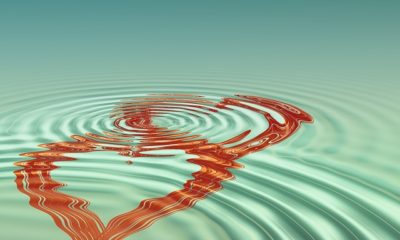

 Quotes3 years ago
Quotes3 years ago141 Best Heart Touching Quotes about Love, Life, and Friendship
-



 Quotes3 years ago
Quotes3 years ago134 Time Flies Quotes for the Unforgettable Moments
-



 Quotes3 years ago
Quotes3 years ago122 Inspirational Kite Quotes That’ll Make You Wanna Fly Right Now
-



 Quotes4 years ago
Quotes4 years ago101 Powerful Black Women Quotes to Empower You